Flutter 2.0 deploy to iOS Device without a Developer Account with MacOS
As of today flutters homepage says that you need a developer account in order to deploy to an iOS device. Today I'm going show you how to deploy to an iOS device without paying for developer account.
First create a basic flutter app. Open up the terminal. I personally use iTerm2 (Its Awesome & Open Source) copy and paste the command into the terminal.
flutter create ios_deploy
cd into the the project directory.
cd ios_deploy/In the Terminal: Run this Xcode command inside the flutter project. This is going to open up Xcode. (If you don’t have Xcode installed open up the appStore and download it)
open ios/Runner.xcworkspace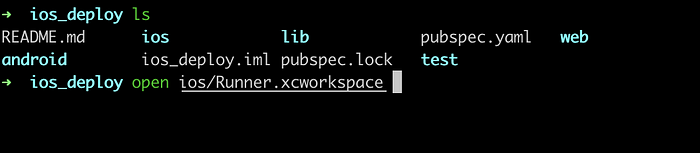
Here is Xcode. Click the tab “Signing & Capabilities” We need to change the team from none to personal team

Click the team dropdown menu and click add account

Sign in to your normal Apple account

Click the Manage Certificates button

Click the plus button and click Apple Development. After click Done

Now the main Xcode screen and select Team for the dropdown menu and select Personal Team. ( Almost Done )

Connect your iPhone to your Mac 🖥 and select your iOS Device at the top of the menu. ( if you dont see the device check your phone to allow the connection you have to “Trust the Device” — its a button)

Next we need to select “release” for the app to be able to load on the iOS device

Finally we can build and deploy. Hit the Play button and wait for it to finish building.

We will get this Error. Its OK don’t freak out.

Setting on the iOS device. We need to go to setting > general > Device Mangement ( its at the bottom )

Select the Trust “Apple Development”

Finally we can build and deploy. Hit the Play button and wait for it to finish building.

Finally the app is on the iOS device

Some errors that you might experience
Just unlock the phone

All right that's it. If this article helped you out throw me a clap 👏 . If you experienced any bugs that I didn't cover go ahead and leave those in response I'll try to help you out. Peace ✌️
